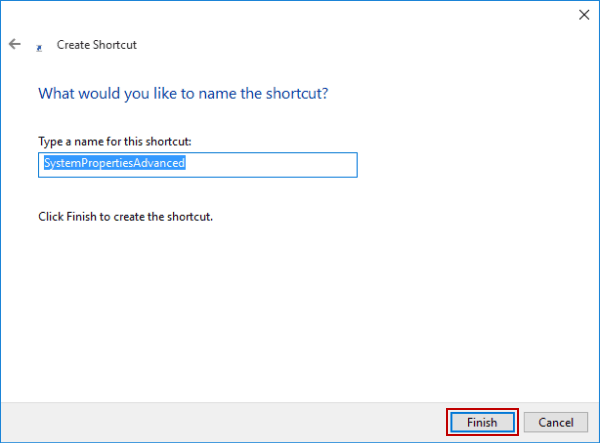Tạo Shortcut cho Advanced System Settings trong Windows 10/8/7
Để tạo phím tắt để truy cập nhanh vào Advanced System Settings (Performace, User Profiles, Startup&Recovery)
Hướng dẫn tạo Phím tắt của Advanced System Settings trong Windows 10
Bước 1 : Chuột phải vào khoảng trống trên màn hình Desktop, Chọn New đến tùy chọn Shortcut.
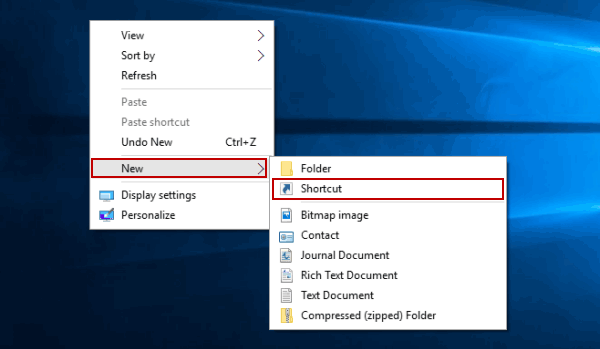
Bước 2 : Trong cửa sổ Create Shortcut,
gõ c:\windows\system32\systempropertiesadvanced.exe , và nhấn Next
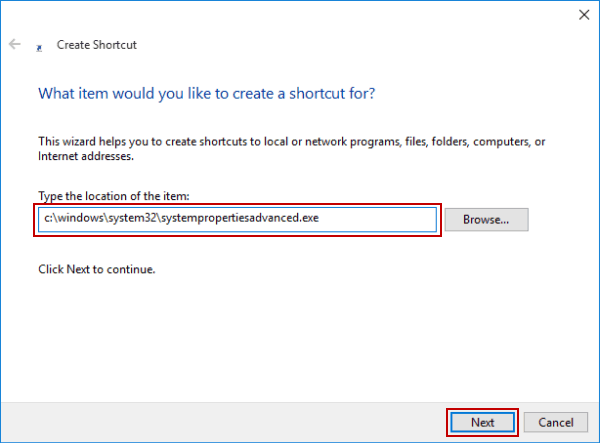
Bước 3 : Thay đổi tên phím tắt khi cần thiết, và nhấn Finish .